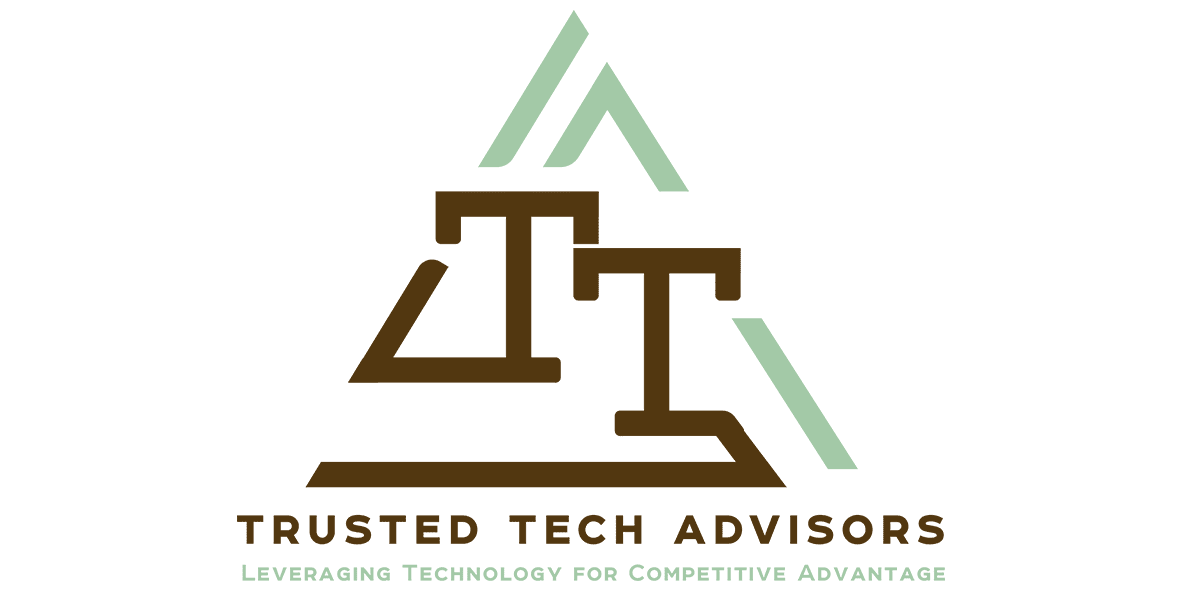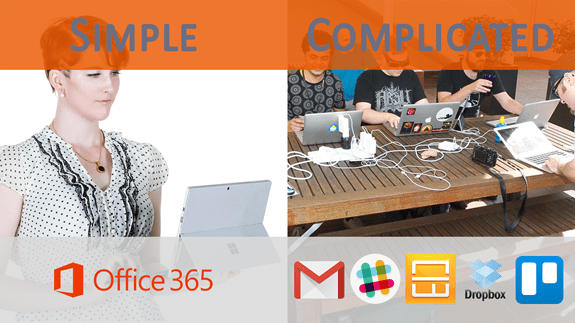The Top Ten Tools for any Startup
I recently read an article written by Dropbox titled the top ten tools for any new startup. I’ve removed the redundant word “new” in my title. However the reason I am writing this article is to to both lightly criticise that article and to give you an alternative set of tools with some practical startup business reasons why my reasons make sense.
First of all the Dropbox article does make a lot of sense functionally. Each of the tools they suggest contain functional requirements for any startup and most businesses as well. So, understand that my criticism isn’t of the functionality requirements.
Their Top Ten Tools – and broad or main functionality are:
- Squarespace – Website
- Xero – Accounting
- Mailchimp – email lists
- Trello – Project management
- Segment – Customer data tracking
- Slack – Team communication
- Rapportive – Gmail plugin to connect Linkedin
- Dropbox Business – file storage and collaboration
- LinkedIn Solutions – premium networking
- Streak – Gmail based CRM
My reason for criticism is based on the independence and thus lack of interdependence each of these apps have with each other. Each has their own authentication process and sign in, each has their own data set or information gathering component, and most of them don’t talk to the others. Yes I am aware there are workarounds and that you can join things together with the right tech skills and APIs but that is another whole layer of tech and complicated.
Why is this important? Imagine your startup is just you and a mate, and then you find a developer or a team of developers, start working with a marketer for content development and maybe you then employ a sales professional. Now you have a team of people – maybe several teams, and you need to get them all authenticated in every one of these systems – each with its own process. the more layers of complexity the more time and money is sucked out of you to onboard every new person, and the more complex it it to setup in the first place.
I’m going to focus on the primary items in this list and suggest that Microsoft Office 365 does them all better than the apps in this list, with one sign in access to everything, collaboration in each of those spaces that knows about all of the spaces, security already in place for access to data and so on.
Lets look at my alternative Top Ten Tools list:
- Email – Missing from Dropbox’s list is email. Love it or hate it, email is the centre of the communication workers world right now. Even if we have better internal tools we still need to communicate with our partners, vendors and customers, and email does this. Note: for small mailing lists exchange email can be used for email newsletters but you will need Mailchimp or an alternative at some point once that list gets over say 100 recipients.
- Mailchimp – I agree with Dropbox this application is critical for managing mail lists. Fortunately the entire team doesnt need access to it, probably only a couple of key people.
- Skype for Business – Instant Messaging, Video conferencing, Webinars, Presence, Unified Comms. You name it – this tool is invaluable for any team to communicate together. This replaces Slack – which also has an aggressive pricing model – if you want access to your archives after 10,000 messages you have to buy in. Skype for business is free inside Office 365, has integrated presence and IM history stored in Exchange.
- Planner – the Microsoft Planning hub is a fantastic light team based project management system that is comparatively similar to Trello, free inside Office 365, and has security tied in. IT connects seamlessly with your data and Email – Trello doesn’t do either of these. If you need a heavier solution Microsoft Project isn’t free but available inside Office 365 and does the heavy lifting for project management.
- SharePoint and One Drive for Business. Free inside office 365 SharePoint makes Dropbox look childlike. All the same basic functionality of storing files, version control and syncing to local machines are there. However SharePoint contains team tools like workflow, Delve, content meta-data tags and tight integration with the whole Office 365 suite. Security and authentication are the same so no extra logins required. The power of SharePoint may not be obvious to the causal user but there is far more capability for extensibility.
- Accounting. I wont specify a specific accounting tool here, though there are some reasons i don’t prefer Xero as a cloud accounting application. Price and price of plugins is one reason. Financials for Office 365 is one option. Others include MYOB and QuickBooks Online. Ensuring your system has hooks out (APIs) for data analysis with tools like Excel, PowerBi or PowerPivot will make your accountant happy (Quickbooks Online does for instance).
- CRM. Microsoft Dynamics CRM can be integrated with Office 365 and can include the same credentials.
- Website – Squarespace or WordPress are good starting points for a cheap and easy to create and manage site. Drupal is a much better option for long term scalability and growth.
- LinkedIn Solutions – i’m going to leave this one here for the same reasons Dropbox suggest it.
- PowerBi – Data analysis – for everything. From Google analytics data to accounting data to CRM data to just about anything else you can think of.
To Summarise
I have suggested my list on an assumption that the primary authentication anyone needs for everything is email. You need an email account to create an account anywhere else. A start up, like any established business wants and needs to control information and data flow for security and potentially legal reasons. Having one place to manage as much of your security as possible limits the exposures and risks of data leakage. This is especially important in a startup who maybe be working with new technology or an advantage that needs secrecy.
Microsoft Office 365 provides that Email account, authentication and security. For no additional cost or signup requirements and with one single download and install you then get access to all the productivity apps of Office, Instant Messaging, High Def Video Conferencing, Planner, SharePoint and One Drive for Business and even PowerBi with some licences. There’s 5 of the ten straight up, though I would argue the tightly integrated combined power of these is far higher than the non integrated combined power of Trello, Dropbox, Slack and Rapportive. Add PowerBi and Dynamics CRM with the same authentication if you need them.
The only separate items are accounting, Mailchimp and LinkedIn, each of which your entire organisation doesn’t need access to anyway.
With Office 365 you have now dramatically reduced cost, simplified your onboard and offboard process for employees, gained tight edge control security. All your data is in one authentication space and not constantly bouncing between several.