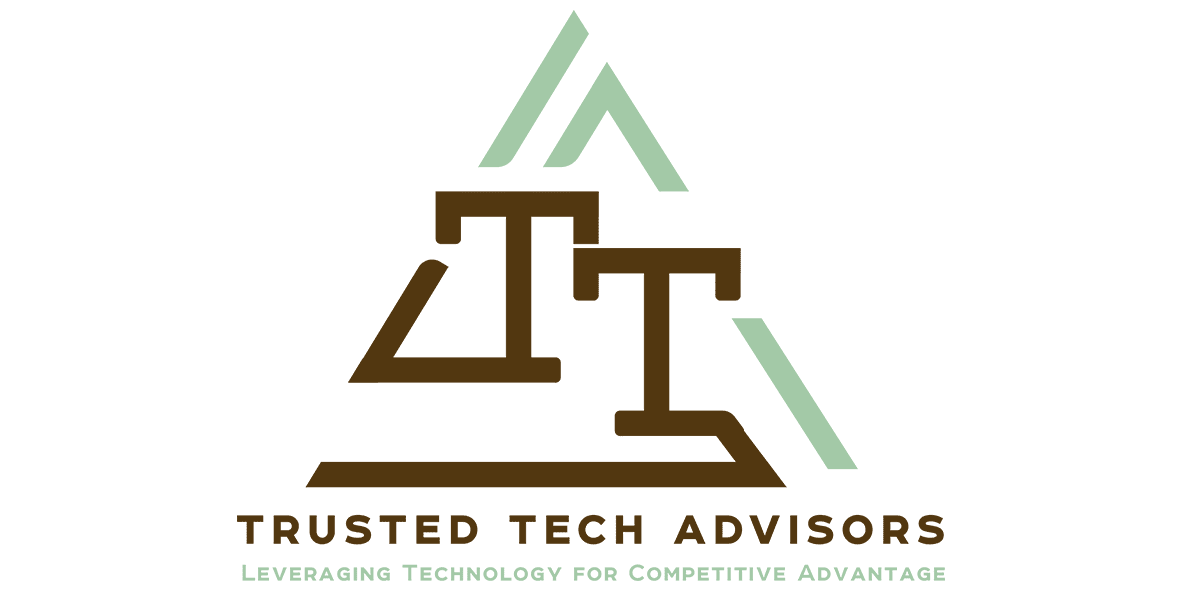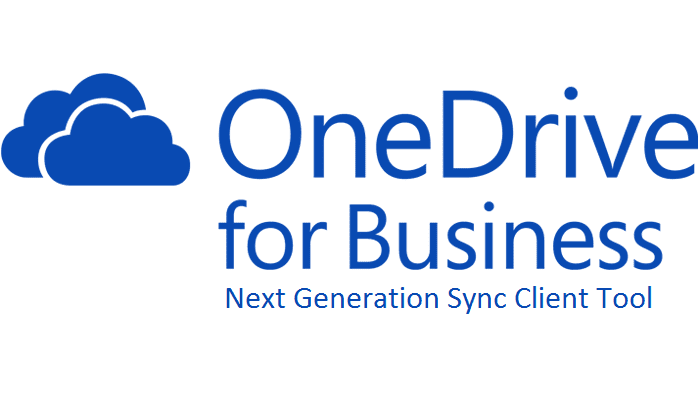Office 365 updates include new OneDrive Sync tool
There have been rafts of Office 365 updates lately. Please ensure your desktop applications are up to date. You can check within any application (e.g. Word) by clicking File| Account and Update Options.
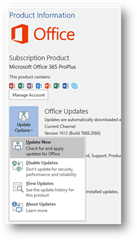 Once you are sure you are up to date then you can also log in online and see what new features might be available to you.
Once you are sure you are up to date then you can also log in online and see what new features might be available to you.
These could include Bookings, Teams, and more.
If you would like to learn more about these new features and whether or not your business can improve productivity by using them then contact us for more information.
OneDrive Sync Tool.
For many of our clients and ourselves the oft times buggy old OneDrive Sync tool has been a cause of frustration and annoyance.
Welcome to the new Sync Tool. Released late January it is a painless process to upgrade and get all your SharePoint folders syncing using the new tool.
One major benefit is the ability to choose which files and folders to selectively sync.
Contact us today if you need assistance upgrading your sync tool.
In addition, the changes have also included some new back end administration options that previously did not exist. These include
- Coauthoring and in-app sharing for Office files
- Prevent users from changing the location of their OneDrive folder
- Prevent users from configuring personal OneDrive accounts
- Set the default location for the OneDrive folder
- Users can choose how to handle Office files in conflict
If you would like to know more about or deploy any of these group policies contact us for more information.
Contact us today to upgrade OneDrive Sync Tool
Follow Us On Social Media
As always Jethro is your web, cloud and technology specialists. I am constantly learning new things and spending time researching, playing and testing new systems and reading about other people in the IT world doing the same thing. If you want to follow along with what I share in various spaces, then connect with me:
- Twitter https://twitter.com/spyjournal technology, cycling, social media, management, business, and web
- LinkedIn http://www.linkedin.com/in/jethromanagement
- Delicious https://delicious.com/jethrocon saved links
- Blog http://spyjournal.biz all sorts of stuff including personal and family updates
- Spyjournal Facebook https://www.facebook.com/spyjournal.biz tech, cycling, and other stuff
- Subscribe to our daily Newspaper https://paper.li/spyjournal/1345852972
- Subscribe to our weekly Newspaper https://paper.li/spyjournal/1345853288
- Jethro Management Facebook https://www.facebook.com/JethroManagement business, management, web
- Jethro Marketing Facebook https://www.facebook.com/JethroMarketing social media, marketing
- Dreamcoat Photography Facebook https://www.facebook.com/DreamcoatPhotography
- Dreamsport Photography Facebook https://www.facebook.com/DreamSportPhotography
- Red Hot Snapper Facebook https://www.facebook.com/redhotsnapper roller derby
All content © Tim Miller. Feel free to share or send these emails on. If you want to unsubscribe just reply with Unsubscribe in the subject.